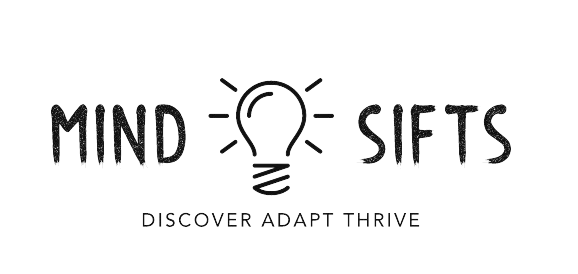Introduction:
YouTube Downloader: We know that YouTube has many videos which deliver wonderful visual experiences & high-quality contents, but how to download YouTube videos offline remains a problem as YouTube does not provide a straightforward download passage. So here in this article, I have handpicked 15 best YouTube video downloader software, both free and paid tools are included. If you are ready, let’s talk about them one by one.
YouTube Downloaders
YouTube downloaders are tools or applications designed to extract and save videos from YouTube onto a user’s device. They enable users to download videos in various formats and resolutions, providing flexibility for offline access. These tools have gained popularity due to the convenience they offer, allowing users to watch their favorite content without the need for a stable internet connection.
Functionality and Features
YouTube downloaders come with a range of features that enhance the downloading experience. These may include the ability to choose video quality, download entire playlists, and even extract audio from videos. Users can also opt for batch downloading to save time and effort. Additionally, some advanced YouTube downloaders provide options for converting videos into different formats compatible with various devices.
Legal Implications
While YouTube downloaders offer a convenient way to access content offline, it is crucial to consider the legal aspects surrounding their usage. Downloading copyrighted material without permission is against YouTube’s terms of service, and it may violate copyright laws. Therefore, users should exercise caution and ensure they have the right to download and save the content they are interested in.

Popular YouTube Downloader Options:
Gihosoft TubeGet
Gihosoft TubeGet is a simple and clean YouTube video download software aiming to download videos from YouTube, Vimeo, Twitch & Niconico etc.. For YouTube, it supports to download HD & UHD videos losslessly, such as 1080P, 2K, 4K & 8K resolution, no matter they are in 48/60fps or age-restricted mode. Besides, this downloader can also save all the videos on a playlist or a channel, and the subtitle in the videos can also be extracted at the same time.
TubeGet has both Windows and Mac versions, with a featured one-click-download mode, now you can save YouTube videos to your computer in just one click. It has both free & pro version, the free version allows users to download 5 videos per day. The algorithm of YouTube changes regularly, so Gihosoft TubeGet will upgrade the code accordingly, along with fixing bugs and adding new features. If it shows “failed” when you are parsing a video, update to the latest version as soon as possible.
Freemake Video Downloader
Freemake Video Downloader is born to a video downloader specialist for Windows users, as it’s an all-in-one tool which consists of many useful functions. While downloading, you can also limit the downloading speed to the range you can accept. Moreover, it can transfer videos from YouTube to the cloud once you set Dropbox or Google Drive as your default destination.
Freemake Video Downloader free version has limits, the download speed is limited to 4 MBps, and there is also a watermark at the beginning and the end of video. The logo will go away and the speed will be unlimited if you pay for the premium version. Freemake Video Downloader also develops an one-click download feature, just tap the toggle to set the mode on.
4K Video Downloader
4K Video Downloader is a quite concise and intuitive application without any superfluous function. Except downloading videos. 4k Video Downloader has a smart mode, once you set it, you can download a video without only one click, guess it will save you a lot of time. Another intriguing feature about 4K video downloader is the multilingual and cross-platform feature, it has Windows, Mac & Linux versions, and supports languages like German, French, Spanish, Japanese and many more.
Most people will consider 4K Video Downloader as a freeware, but it has paid features actually. The paid version allows users to download a YouTube playlist which contains more than 25 videos at a time, or you can subscribe to a YouTube channel to instantly download the latest when the YouTuber upload a new video. But to most people, the free version covers most of what you need.
YTD Video Downloader
To download this videos on you PC, YTD Video Downloader is another good choice. Once you have YTD Video Downloader opened, you will see both the basic version and pro version, and a vivid comparison of them. For the free version, the videos can’t be downloaded at the same time, so you have to sit and wait for a video to be finished until you can do the next one. It’s absolutely a waste of time, but you get what you pay for.
You should keep in mind that if there’s no 1080P option, it means that the highest resolution of the video is lower, and 1080P quality is unavailable for this video. But when it comes to downloading videos in full 1080P HD on PC, YTD can get its job done pretty well – with no extra clicks or any quality loss.
Kastor All Video Downloader
Kastor All Video Downloader must be the most powerful YouTube video download software for Windows 7/8/10/11 I’ve ever seen, as it has a built-in search engine. You can search for and download any video you like through the tool without even opening the browser. Apart from this, you can preview the video directly before downloading, and it will impress you by its high speed, because it’s no limit.
More than 190 standard websites are available by this software. Besides, Kastor Video Downloader is also compatible with all many adult websites, so it will be a boon for those who want to download and save hot HD videos to MP4 on their own devices. That’s not all, this virus-free application also has a support for plugin, which is totally versatile.
WinX YouTube Downloader
Speaking of YouTube video downloader tools for PC laptop & desktop users, WinX YouTube Downloader is also one of the best options that can fully satisfy our needs. WinX claims to allow users download videos from 300+ online hosting video sites – including adult sites. The software does what it advertises with simple interface & operation: just copy & paste a YouTube link manually, choose the download resolution and it starts to grab the videos offline.
Different from Gihosoft TubeGet & 4K Video Downloader, WinX has a dynamic analyzer, which helps the software to update the latest code without installing a new package when YouTube algorithm changes. The disadvantage of WinX is that it doesn’t support multi-stream downloads, and can’t save subtitles at the same time.
aTube Catcher
Watching YouTube videos is really a relax for many people, but taking them offline is another thing. But with the right software, you can easily bypass the restriction and have access to the videos you like, and aTube Catcher is one of them.
aTube Catcher is a virus-free & versatile software that can do a lot of things. Apart from downloading online videos, it can also convert videos to any other popular format you like. Besides, there is a built-in screen recorder in it, with which you can breezily record whatever is happening on your screen.
Read Also: Royal Enfield Hunter 350 Price on Road
Clip Converter
Do you really have to install a desktop software on your computer in order to download YouTube videos? No, an online website would suffice. And Clip Converter is one of them. It’s a web-based application, so you can feel free to utilize it no matter if you are a Windows, Mac, Linux, Android or iOS user, as long as you have a browser.
Clip Converter does exactly what it’s called. It can deal with multiple video resolutions, from 480P to 8K, and it doesn’t require any registration. However, Clip Converter can’t download videos which contain music, especially those videos which have Vevo label, and it doesn’t support to download YouTube 60fps videos in resolution above 1080P. When I try to download a 8K video with 60fps, the size is far smaller than the same video downloaded by Gihosoft TubeGet. The flaws do not detract from the jade’s essential beauty, Clip Converter is still one of the best YouTube downloader in my list.